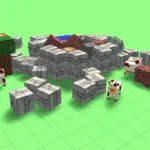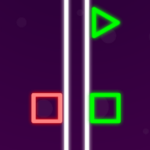Doodle Jump: Unblocked Guide, Tips, and More
Description
Doodle Jump is a classic arcade-style game where players control a cute doodle character, guiding it upward by jumping across platforms while avoiding obstacles and enemies. This unblocked version allows you to enjoy the game anywhere, whether at school or work, for a fun and challenging experience.
Controls
For PC (Keyboard and Mouse):
- Arrow Keys/AD: Move left or right.
- Mouse: Some versions let you control movement by tilting the mouse.
For Mobile/Tablets:
- Tilt Device: Tilt your phone or tablet to control the doodle’s movement.
- Tap Screen: Shoot projectiles to defeat enemies.
For Gaming Consoles:
- Left Stick: Control the doodle’s movement.
- Button (e.g., A/X): Shoot at enemies.
How to Play
- Jump Between Platforms: Use precise timing to jump onto higher platforms without falling.
- Avoid Obstacles: Steer clear of black holes, broken platforms, and enemies.
- Defeat Enemies: Tap or press the designated button to shoot projectiles at enemies that appear in your way.
- Collect Power-Ups: Grab jetpacks, springs, and shields to jump higher or gain temporary invincibility.
- Aim for High Scores: The higher you climb, the higher your score. Compete against yourself or friends for the best results.
How to Play Doodle Jump Unblocked at School or Work
- Use Unblocked Gaming Sites: Look for reputable platforms offering unblocked Doodle Jump.
- Download the Mobile App: If allowed, download the app to your phone for easy access.
- Utilize a VPN: If network restrictions prevent gameplay, a VPN can help you bypass these restrictions.
Tips & Tricks
- Stay Centered: Keep your doodle in the center of the screen to see upcoming obstacles more clearly.
- Utilize Power-Ups Wisely: Use jetpacks and springs strategically to bypass tough sections.
- Watch Out for Moving Platforms: Some platforms are unstable or move, requiring careful timing.
- Shoot Regularly: Keep shooting to eliminate enemies before they get too close.
Hacks & Cheats
While cheat codes or mods might exist, playing Doodle Jump the intended way makes the game more rewarding. Embrace the challenge and work on improving your skills to achieve higher scores!
Game History
- [2009]: Doodle Jump was developed and released by Lima Sky as a mobile game for iOS.
- [2010]: The game was ported to Android and quickly gained worldwide popularity.
- [2011]: Updates added new themes, power-ups, and enemies, enhancing replayability.
- [2015]: Doodle Jump became one of the most downloaded mobile games of all time, cementing its status as a classic.
- [2020]: The game was adapted for web browsers and became a popular unblocked game for schools and workplaces.
Game Developer
- Developer: Lima Sky
- Publisher: Lima Sky
- Initial Release: 2009
- Platforms: iOS, Android, Windows Phone, Browser, Consoles
Game Details
| Feature | Details |
|---|---|
| Title | Doodle Jump |
| Developer | Lima Sky |
| Publisher | Lima Sky |
| Release Year | 2009 |
| Platforms | iOS, Android, Browser, Consoles |
| Genre | Arcade, Endless Runner |
| Game Mode | Single-player |
FAQ
Q: Can I play Doodle Jump offline?
A: Yes, if you download the mobile app, you can play offline. However, some browser versions may require an internet connection.
Q: Is Doodle Jump free?
A: Yes, the basic version of Doodle Jump is free to play, though some platforms may offer in-app purchases.
Q: How do I unlock new themes in Doodle Jump?
A: New themes are unlocked by playing the game and sometimes require completing specific challenges or purchasing them.
Q: What happens if I fall off the screen?
A: Falling off the screen ends the game. Focus on staying on platforms and planning your jumps carefully.
Q: Why is Doodle Jump blocked on my school network?
A: Some networks block gaming websites to minimize distractions. Use a VPN or access an unblocked version to play.